Installer downloader of FW VersionUpdater 2.0 for JVCJV300/150 series
| Tipo | Downloader |
|---|---|
| Versão | 2.00 |
| Data de lançamento | 25/09/2015 |
| Sistemas operacionais suportados |
Windows XP (32bit)
Windows Vista (32bit) Windows Vista (64bit) Windows 7 (32bit) Windows 7 (64bit) Windows 8 (32bit) Windows 8 (64bit) Windows 8.1 (32bit) Windows 8.1 (64bit) Windows 10 (32bit) Windows 10 (64bit) |
| Sistemas operacionais suportados | CJV150-75, CJV150-75BS, CJV150-107, CJV150-107BS, CJV150-130, CJV150-130BS, CJV150-160, CJV150-160BS, CJV300-130, CJV300-130BS, CJV300-160, CJV300-160BS, JV150-130, JV150-130A, JV150-130BS, JV150-160, JV150-160A, JV150-160BS, JV300-130, JV300-130A, JV300-130BS, JV300-160, JV300-160A, JV300-160BS |
About this downloader
・Downloading the installer for updating F/W (JV300/150 v1.61 CJV300/150 v1.51) that applies the following contents:
- Fixed defects where error by hardware
- Fixed defects that returns to local mode and interrupts while printing
- Improved of the Top Blower setting
- Fixed the other defects
"Manual" is preserved in the following place after the updater is installed;
[Start] – [FW version updater 2.0 for JV300150[1.61] CJV300150[1.51]series]
Procedure of F/W upgrade
FW version update is performed in the following step.
Operating time of FW update: about 15 minutes *Except downloading time
The procedure is different depending on Internet connection environment.
1. When PC connected with the printer hooks up to the Internet
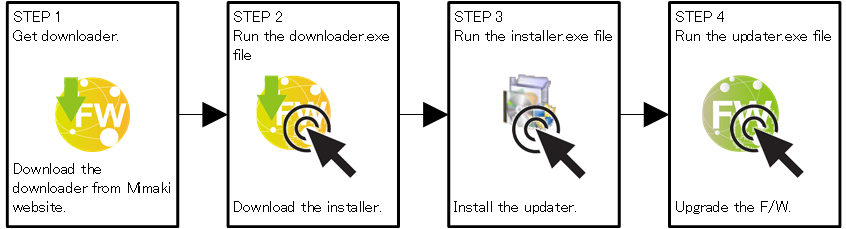
STEP1 Get the downloader
- Click [DOWNLOAD] below to download the downloader.
STEP2 Run the downloader
- Double-click the downloader, and click [Download] button.The installer is downloaded.
STEP3 Run the installer
- Double-click the installer, and install the updater.
STEP4 Run the Updater
- Double-click the updater, and update FW version.
2. When PC connected with the printer doesn't hook up to the Internet
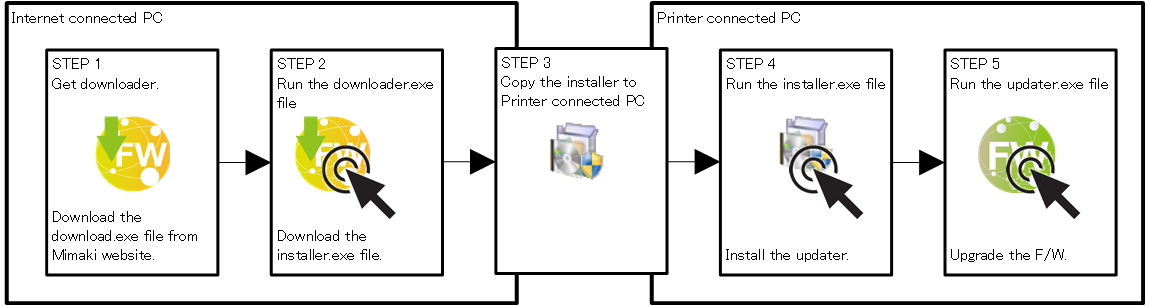
STEP1 Get the downloader
- Click [DOWNLOAD] below to download the downloader.
STEP2 Run the downloader
- Double-click the downloader, and click [Download] button.The installer is downloaded.
STEP3 Copy the installer
- Copy the installer onto the printer connection PC.
STEP4 Run the installer
- Double-click the installer, and install the updater.
STEP5 Run the Updater
- Double-click the updater, and update FW version.
Notes
*1. When updater is installed, restarting PC is required. Please run the installer after closing the activated application.
*2. Approx. 100MB capacity is required for the installation.
*3. Please uninstall downloader, installer and updater after finishing the version update.
For operational procedures
Please refer to the [FW VersionUpdater 2.0 for JV300150[1.61]CJV300150[1.51]series]].
Procedimentos para download
Leia o "Contrato de Licença de Software"
Contrato de Licença de Software antes de realizar o download
Ao instalar o software, você concorda com o contrato.
Artigo 1° - Definições
- "Software" significa o computador com o programa fornecidos em acordo.
- Dados relacionados significa que os dados de texto impressos fornecidos com este software ou dados impressos que podemos fornecer posteriormente.
- Este software significa que os dados relacionados e a cópia deste software que nós fornecemos para você.
Artigo 2° - Restrições
- De acordo com o contrato, este software não pode ser copiado
- Não poderá fazer engenharia reversa ou tentar extrair o código fonte desse software, exceto nos casos em que a legislação proibir tais restrições, ou quando você tiver nossa permissão por escrito.
- Você não poderá copiar, modificar, distribuir, vender ou alugar qualquer parte de nossos Serviços ou o software incluso.
- Este software não pode ser transferido ou licenciado a terceiros, ou comprados como bens de segunda mão.
Artigo 3° - Limitação da Garantia
- Não é garantido que as funções contidas neste termo de software se adequa exatamente as expectativas do cliente.
- Este software, deve ser selecionado e introduzido sob total responsabilidade do cliente: qualquer dano causado na instalação no disco rígido, não será coberto.
- Nós não temos nenhuma responsabilidade por quaisquer resultados do uso deste software (incluindo a perda de ganhos ou lucros).
Artigo 4° - Período de vigência
- O período de validade deste acordo, inicia-se após a instalação.
- Quando o usuário decidir não usar mais este software, o acordo é cancelado automaticamente.
- Este contrato é rescindido imediatamente, sem nosso aviso, se o cliente não seguir qualquer cláusula deste contrato. Se o contrato for interrompido, o software deverá ser cancelado.

